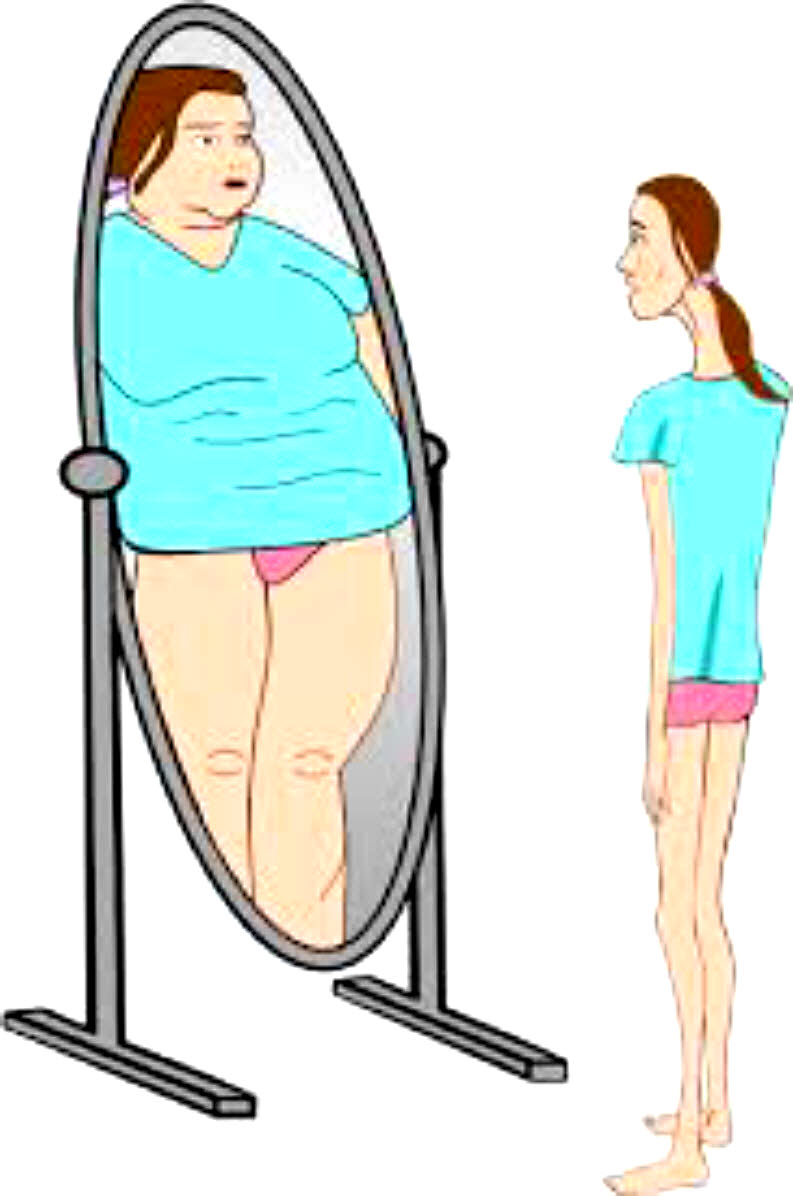By: Kristen Spicker
With so much information and technology at the tip of kids’ fingers, it can feel exhausting for parents to try and keep up with monitoring their children’s online activity.
https://www.whio.com/news/local/online-security-parental-control-apps-that-let-you-monitor-your-kids-online-activity/WZmXBeFcxlgKzji6yCasnO/
— With so much information and technology at the tip of kids’ fingers, it can feel exhausting for parents to try and keep up with monitoring their children’s online activity.
#JamesDonaldson notes:
Welcome to the “next chapter” of my life… being a voice and an advocate for #mentalhealthawarenessandsuicideprevention, especially pertaining to our younger generation of students and student-athletes.
Getting men to speak up and reach out for help and assistance is one of my passions. Us men need to not suffer in silence or drown our sorrows in alcohol, hang out at bars and strip joints, or get involved with drug use.
Having gone through a recent bout of #depression and #suicidalthoughts myself, I realize now, that I can make a huge difference in the lives of so many by sharing my story, and by sharing various resources I come across as I work in this space. #http://bit.ly/JamesMentalHealthArticle
Between the internet and countless #socialmedia apps, keeping kids safe and knowing what they’re looking at online is a growing concern.
I-Team: How do parenting apps on phones work?Content Continues Below
Parental control apps are becoming more common and advanced in helping parents keep track of their kids’ digital presence.
From limiting screen time, blocking specific apps at certain locations and filtering what content kids can see, safety apps allow parents to customize to the apps to their family.
News Center 7’s I-Team took a closer look at safety apps, including one that claims to prevent school shootings. Tune in at 5:30 p.m. on Thursday, May 16, for more details.
In the meantime, here are some apps that help parents monitor their kids’ online activity.
1) Net Nanny
Available for PC, Android, iOS and Kindle, Net Nanny lets parents manage their kids’ screen time, block certain apps and websites and filter online content.
A Family Feed allows parents to instantly see what apps are being used by kids and offers real-time alerts on content involving suicide, weapons, drugs and porn.
A Family Protection Pass for PC and mobile costs $54.99 a year and $11 per device

2) Qustodio
Similar to Net Nanny, #Qustodio also limits screen time and can block or limit time spent on different apps. It also allows parents to see who their kids call and text the most and allows parents to block contacts. The app also tracks their location and has a panic button that children can use to call for help.
#Qustodio works on Windows, Mac OS C, Android, iOS and Kindle, however, some premium features are limited to certain platforms.
Plans cost between $54.95 and $137.95 a year.
3) MamaBear
#MamaBear can track kids’ locations and alert parents when they arrive at arrive or leave certain places, such as school or home. The app also lets parents monitor #Facebook, #Instagram and #Twitter activity and uses a restricted word list so parents know when inappropriate language or signs of bullying are being posted on their profiles.
Parents can also program a safe speed while driving or riding in a vehicle. If the vehicle goes over that limit, parents get an alert.
#MamaBear has a free version and offers one-month, three-month and six-month plans, costing up to $24.99.
4) OurPact
#OurPact lets parents schedule screen time and automatically block off reoccurring time periods, like school hours and bedtime. Parents can also block texts so kids aren’t distracted while doing homework.
#OurPact also has a family locator and alerts parents when kids arrive or leave certain locations.0
The app has multiple plans, including a free version, plus version ($1.99 a month) and premium version ($6.99 a month).
#Kaspersky has a Windows, Mac and mobile app that allows parents to block certain websites and content and manage screen time and app usage.
A #Facebook report informs parents when kids add new friends or make a post.
The program also has a GPS tracker and lets parents designate a safe area that kids can’t leave without parents getting an alert.
#Kaspersky offers a free version and a premium version that costs $14.99 per year.Kettering Superintendent describes how Kettering schools use an app to keep their students safe.